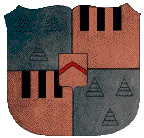The storm arrives suddenly. It is winter. The wind starts to blow very hard around dusk. The rain that you have seen all day starts to turn to ice. A few hours later, as the ice weighs down the branches, trees start to make snapping noises, much like gunshots. You are standing on your deck, marvelling at the rapid turn in the weather. You have commercial power and regular phone connections for the moment. This moment marks the last time you can enjoy power and connectivity to the outside world for a week. Tomorrow morning, your city’s infrastructure will be shut down. You are on your own.
The next morning following day, early to start a diesel generator. Once it is going, you can run the blower in your furnace. The house is warm again, the refrigerator is cooling, batteries are in their chargers, and life is closer to normal. There is no internet or phone service. Fortunately, you have two types of communication devices in your home—Amateur and GMRS radio equipment.
It is time to help your neighbours. You check on your neighbours. Some need help with fallen branches, and some need a way to heat a meal. Others are glad that someone has checked in on them. You are prepared when others are not.
As a good citizen, you offer your services. You deploy your Winlink station equipment. In a very short time, you have communications with the outside world. Your neighbours know that you are monitoring FRS/GMRS channel three. Some tell you about sending a few messages to families outside the affected area. They want to let friends and family know they are okay and wish to warn them that the roads to the city are impassable. The messages are the same. We are fine; please do not attempt to drive up to our city unless you want to be on the road for a few days.
Local VHF Winlink stations are down. Messages go out over Amateur radio on the 20 and 30-meter bands. Replies arrive over the 40-meter band later that evening. Since the power outage is extended, you run the generator for one hour and off for as much as three hours. You are doing this because fuel needs to be saved.
The latest weather report shows a second wave of bad weather is coming. The second major ice storm is approaching. During the generator’s phases, you have time to charge batteries, keep the refrigerator cold and run the heater long enough to keep the house warm.
Some have suggested that messages can be printed and carried out to your neighbours. The wind and ice are picking up—the temperature plunges. Messages pile up, and they need to be delivered. The laser printer is not available when the generator is off. You find your old inkjet printer. It runs on 12 volts. The problem is the ink cartridge is dry and useless.
You have to call out to your neighbours over FRS radios so you can convey the messages. Since you are willing to help others, you invite people to read their messages. Your house is warm, and they are cold. Your neighbours benefit from a lovely warm house; they get the message that their daughter was not stuck on the road the night before. She made it back home before the storm hit the area. You write a few messages down for the other neighbours and ask that they be delivered. This process takes a long time, but it is worth the effort. Many others need help, and you have offered it; they are grateful.
You start to see that you are running the computer longer, and your generator runs more often while you wait for people to read their messages. Fuel supplies are getting short. The battery requires more time to charge as the outage extends to a week.
This was the situation in Seattle, Washington, in 2012. A significant ice storm caused many extended power outages and a communications blackout. By the time the storm was over, damages had mounted, grocery stores were empty, and people were without essential services for up to a week.
If you are prepared, your time during a disaster will be more pleasant. You have the opportunity to make others’ time more pleasant as well. Why not help others as a gesture of kindness?
One thing we do well is help others communicate. Winlink serves a vital role in third-party communications. You have the opportunity to provide this vital service. Delivering messages to the final recipient can be tough to manage from a logistical point of view.
You have a few options on final message delivery with pros and cons:
- Show the Winlink email message to the recipient in person.
- Pro
- Easy to do. Sit the recipient down in front of the screen.
- People get to see why you have so much radio equipment and why it is useful.
- Con
- Scheduling conflicts.
- You may not want many people waiting in line in your home.
- Extra runtime is required on the computer battery.
- Pro
- Call the recipient over an FRS/GMRS radio (close by) and read it over the radio.
- Pro
- Easy to quickly convey a message if the recipient monitors the frequency.
- Con
- Everyone else on the frequency will hear the message.
- Miscommunication can occur over the radio when reading a message.
- Scheduling conflicts.
- Extra runtime is required on FRS/GMRS radio battery.
- Pro
- Print the message and deliver it.
- Pro
- Select print message and move on.
- Deliver messages on your schedule.
- Con
- Laser Printers use enormous amounts of power.
- Inkjet printers do not like the modified sine wave pattern from the generator power supply.
- Printers use extra power if you are using a battery.
- You will run out of supplies at the wrong time (toner, ink, paper).
- Pro
- Write the message in longhand and personally deliver it.
- Pro
- Write the message and move on.
- Deliver messages on your schedule.
- Con
- Time-consuming
- Time-consuming
- Time-consuming
- Pro
- Deliver paperless messages on a small private network.
So let’s explore this private network option. The concept involves transferring messages from the RMS Express application into a wireless system that uses far less power and is self-serve for the final recipient.
Paperless message delivery requires a little bit of upfront work and planning, but it can free you up for other essential tasks. It allows you to reduce the duty cycle of your radio and the computer system. This reduction will save your battery capacity.
Proof of concepts and thoughts
Bluetooth delivery
At first, I thought of sending Winlink text over Bluetooth to people’s phones. The connection between a computer and a phone over Bluetooth is highly complex and different for many phones. The same situation develops with power requirements. You are forced to leave your computer running longer to deliver messages to people via Bluetooth. Not all of the connections are made quickly. This can take a very long time to set up time. The range of Bluetooth is less than 10 meters. The end-user experience is not easy. This solution is not viable.
WiFi FTP Delivery
You could set up a server that can host an SFTP (S as in secure) or FTP site that allows users to access it to pick up their messages. This method would work fine if users have their computers running and are technically savvy. Most people will have a phone with them. They could connect to an FTP server over a wifi connection if they have the proper software on their phone. This requires planning, and it is a complex user experience. FTP is not a viable solution.
Web Page Delivery
One much easier standard is using a web browser to read messages. Sending messages out over HTTP is pretty standard. All smartphones have a browser, and most have a wifi connection option. Wifi range is about 20 meters. This is enough distance to allow people to pick up messages outside your home.
Computer Web Server
An easy solution is to set up a web server on a laptop, save the messages to the web root, and let users pick up their messages with their phone at their convenience. The problem with this is that your computer has to be a web server while sending and receiving messages over Winlink. You could use a separate computer dedicated to the web delivery of the messages. As mentioned before, power requirements are an issue. Your computer needs to run longer while you wait for others to pick up their messages. This will take you off the air earlier due to shortened battery life.
Phone Web Server? Really?!
Why not use an old smartphone as a web server? Is that possible? Can it remain powered for extended periods. The answer is yes.
It can be done, and it is easy to do. Here are the prerequisites.
- Battery power (12 volts). Marine batteries work well for this application.
- Wifi router capable of running on 12 volts.
- A smartphone with a 12-volt car charger.
- Software for your smartphone.
- Text editor (I used Google Documents)
- Winlink station (RMS Express)
Battery Power
- Marine battery
- Battery box
- Charger (use when you are on generator power)
- Power cables
Wireless Connection
- You will need a wifi router.
- The router needs to be able to run off of a 12-volt battery.
- The router does not need to be connected to the internet.
- Power the wifi router with a 12-volt battery.
- Set up the wifi router with appropriate security settings.
- Provide others with the correct access information for the router.
Set up your smartphone as a web server:
An Android software application called kWS allows you to run a web server on the phone.
- Set up the web root as a subfolder in your DCIM folder.
- I used a folder called www as the web root.
- Anything placed in the www folder will be visible to internet users.
- Once you have the software in place, put the phone in aeroplane mode and turn on only the phone’s wifi connection.
- Set up appropriate settings for the maximum number of concurrent users needed.
- Plug the phone into your computer’s USB port. You should be able to see the DCIM folder. The www folder should be visible.
- As the messages arrive in Winlink, save the messages as text files in the web root on the smartphone.
- Separate the messages for different people into specific subfolders.
- Include a Main Landing Page for newcomers to the site.
Delivering the messages
Let’s use the example that you have two households that you will be delivering messages on a regular basis.
- Set up five different folders in the web root.
- Example
- ./www/smith
- ./www/doe
- Example
- Set the web software to allow a directory index when a user (any user) connects to a folder.
- The end user will see several text files listed.
- When selected, the text file’s contents are visible.
- Keep in mind that this method allows anyone with a browser to view any message, whether or not it is intended for that person or not.
A second example that is slightly more secure is to set up an HTML file with links to the text files. The main html file is edited on an ongoing basis for each of the household’s messages.
- Each household would get a different link.
- The end user can only view messages intended for him or her.
- Example,
- John Smith will have an HTML file called ./www/johnsmith12345.html
- Jane Doe would have an HTML called ./www/janedoe6789.html.
The HTML file names are secured through obscurity. They cannot be easily found by others, but it is possible to gain access to them. These messages are not 100% secure.If you are good at coding html, build a system that allows authentication if needed. I opted for a simple approach that anyone can set up.
If further security is needed, the Winlink messages should be printed to a PDF that is password protected. This level of security will work well for the end user, but it takes a bit more effort to set up.
- Example
- ./www/johnsmith12345.pdf using 8975 as a password.
- ./www/janedoe6789.pdf using rosebud as a password.
At this point, people should be reminded that the messages arrived in an insecure manner when they were received by the Winlink station. Winlink is another case of security through obscurity. Not many people in the general public are aware that email messages are passing though their homes as radio waves. You are delivering messages that are humanitarian in nature. Use discretion on securing the messages (reporting, injuries, casualties, etc.).
Automation
I set up a script that changes the Winlink mime extension to a txt file (ren *.mime *.txt) and places the file into a staging area. Mime is the extension that Winlink uses for its messages. These are found in the ./callsign/messages folder within the RMS Express install location.
I elected to copy the Winlink messages to a Google Drive folder. This is done for a number of reasons. These files will back up to the cloud automatically when the network connection is restored. This is my regular go to location for many other items.
Google sheets can be used to create a list of links that can be used later on by the household. A Google sheets file can be downloaded as an html file. This file can be uploaded to the phone over the usb cable.
Yes, I mentioned Google Sheets. Google Documents can be used as well. They can all be used in an offline situation if you configure Google Drive that way before the connections are lost. Offline copies can be used just like the online version. Documents and spreadsheets can be easily converted for HTML use.
ICS Forms
If you are using a program that generates ICS form, you are in luck. You can copy the completed message files (already created as HTML) from programs like FLMSG to the web server. Once this is done, you are free to give the recipient the filename (message number) and you can move on to other messages.
Final set up
When you are done placing messages in the phone, you can disconnect the phone from the computer.
- The computer and the radio can be shut down.
- Place the wifi router near a window.
- Place the phone near the router.
- Be sure both the phone and the router are connected to a 12 volt battery.
The phone can now be used as an unattended storage device for messages that can be picked up at a later time by the recipient when it is convenient for him or her.
Letting others retrieve their messages on their own schedule frees up your schedule. You are no longer waiting on them to stop by for messages. You can take care of the message exchange and post messages to your phone web server. Once this is done, you are free to turn off your computer and radio. This frees up your time to attend to other needs during a power/communication outage. Your power requirements have been reduced to a very small trickle.
Exceptions
What about those who are not using smartphone or are out of range of the router?
Deal with the exceptions using the 80/20% rule with a printed, written, or personally communicated message.
I use an old Sony PRS-500 e-ink reader to deliver hard-copy messages. The battery life on this device is exceptional. Copying the messages is as easy as copying files to a USB drive. The same text files from Winlink RMS Express can be copied to the reader via a USB cable. Once the files are copied, the reader can be disconnected. You can personally make rounds to the households that need to read the message with the e-ink reader. Go out for a walk—it clears the mind.
When disaster strikes, getting out and socialising with others is a good idea. Maybe that HF antenna will not look so strange to your neighbours when the weather is nice again. They may associate it with those vital messages they sent and received through your system.
Plan ahead. Be prepared. Help Others.