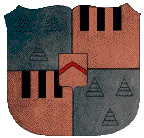The Find
A few weeks ago, I came across a typewriter from 1986. I found and purchased a Panasonic KX-W50TH. What is interesting about this typewriter is that it is a thermal transfer typewriter. Equally impressive is that this typewriter includes a data port for connecting it to a computer.
Thermal Transfer
Thermal transfer typewriters are different from traditional typewriters. Traditional typewriters swing a type slug at a ribbon positioned against a sheet of paper. The type slug strikes the ribbon, and some ink is transferred to the paper. Later designs exchange the type slug with a type ball. Even later, a daisy wheel is used. Eventually, an ink ribbon was replaced with a carbon film plastic ribbon. The daisy wheel strikes the carbon film ribbon, and some carbon is transferred to the paper. The type is crisp and defined. The look of the letters resembles a laser printer.
The Thermal Process
Late in the 1980s, Panasonic produced a thermal transfer mechanism. Instead of striking a ribbon, a thermal head heats a ribbon, and letters are transferred onto a page. The transfer is clean and crisp to an extent but not as well defined as a daisywheel letter. The thermal transfer ribbon can be removed from a typewriter, and thermal fax paper can be used in lieu of the ribbon.
Many Options
The thermal head can write text on a ribbon or thermal paper with many options. Traditional typewriters require the user to remove a type ball or a daisy wheel to switch fonts and sizes. With a thermal head, anything in the physical area of the head can be imaged. In the case of the Panasonic typewriter, the user can select 10, 12, and 15 pitches (characters per inch). Because the thermal head is not limited like a traditional typewriter, it can lay down proportional type. Most typewriters write with a monospaced font. A monospaced font used the same space for every character. For example, the letter i and the letter m occupy the same area. Example: limo versus limo. Notice the spacing for the letter i. The Panasonic typewriter can write in a proportional font. In addition to the size selections, the typewriter can produce underlined and bold text. If you want double-width characters, that, too is possible. Most typewriters are limited to a physical number of characters. In the case of the Panasonic typewriter, it is limited by its read-only memory for the characters. In this case, the limit is 197 characters.
Data Port
A curious feature of the Panasonic KX-W50TH is its data port. The data port looks like a modified version of an rs-232 port. Panasonic sold the typewriter with a data port, but an optional interface is required.
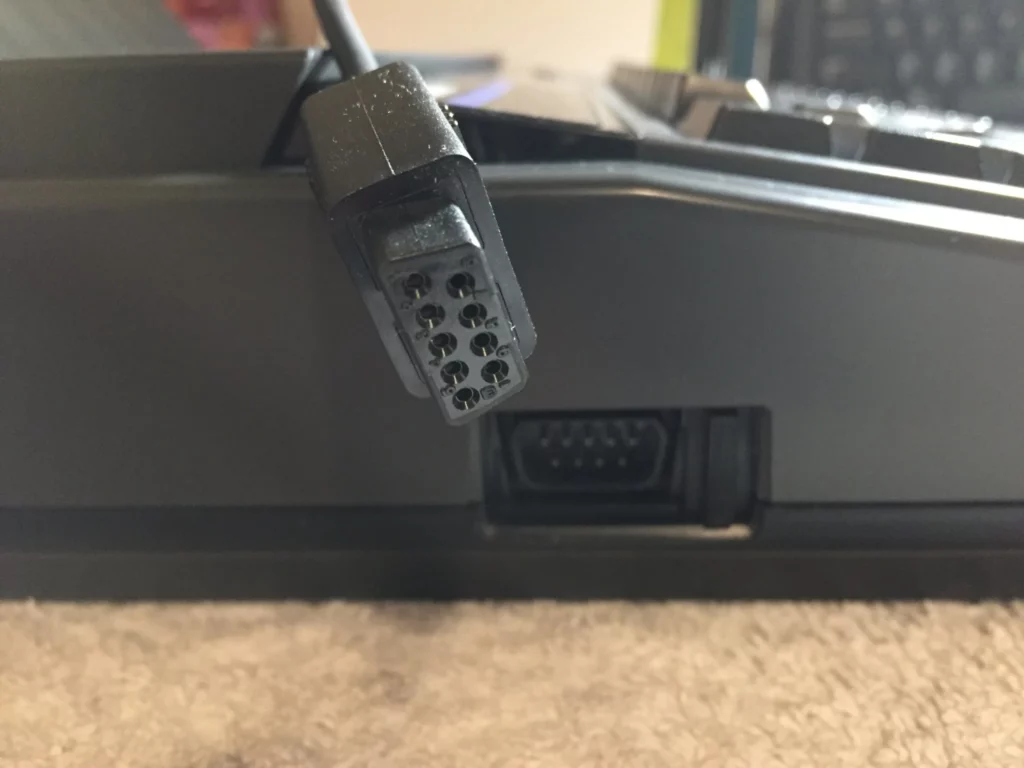
The optional interface is the Panasonic RP-K105. This interface allows the user to connect a parallel cable (Centronics) from the computer to the interface, and the modified rs-232 cable connects to the typewriter.
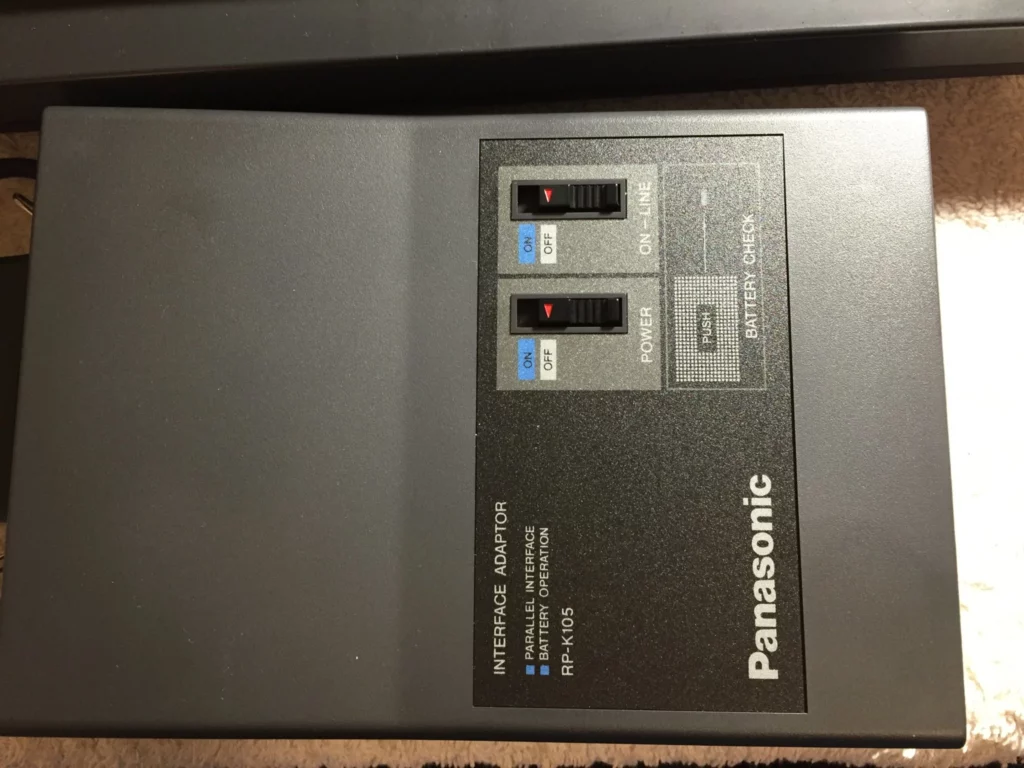
Interfacing a Modern Computer with a 34-year-old Typewriter
I tried to connect my modern computer using a USB to a Parallel cable. I set up a generic text printer on my computer and printed my first text to the typewriter. Hello world! printed as Hlowd. Every other character was skipped. I tried many different settings on my computer and could not solve the issue. I posted a question to Stack Exchange. On that site, they recommended that I move away from a USB cable.
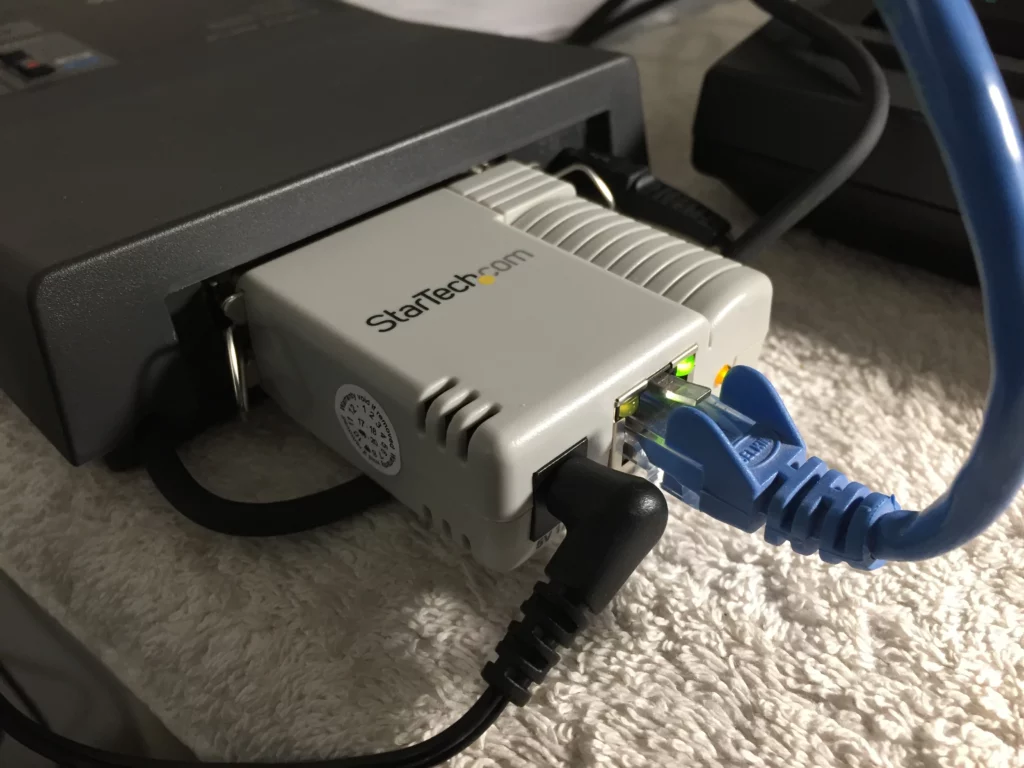
I acquired a network print server from StarTech (paid link). The print server allowed me to slow down the data to the typewriter. Once the data was restricted to a slower speed, I was able to print my first text file to the Panasonic KX-W50TH. The end result is shown below:
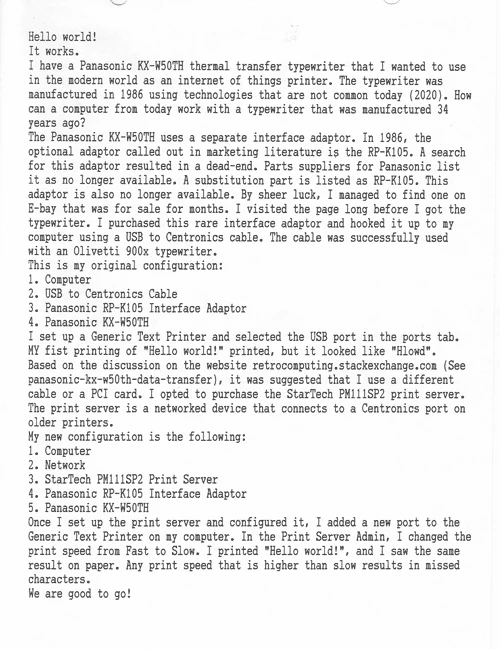
ASCII Table
I found that the 255 characters in the ASCII table print slightly differently. For example, the Euro symbol prints as a different character on the typewriter. Some ASCII codes change the font size or invoke settings such as bold or underline.

Out of all of the characters supported by the typewriter, I came across two characters I cannot identify very well. The Fr character is the French Franc. The other character that looks like a P and a t is the Spanish peseta.