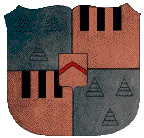Introduction
The Neo2 Alphasmart keyboard is a portable keyboard designed for use with Alphasmart devices, such as the Neo2 and the Neo. It features a full-size keyboard layout and a built-in touchpad for cursor control. The keyboard is lightweight and durable, making it ideal for classroom or on-the-go use. It also features a USB connection for easy connectivity to Alphasmart devices and a long battery life for extended use. The Neo2 Alphasmart keyboard is an excellent option for those who need a portable keyboard that is easy to use and designed specifically for use with Alphasmart devices.
The NEO2 is configured to run on 1.5-volt Alkaline batteries. Renaissance Learning offered a custom Ni-MH battery pack for rechargeable use. This custom battery pack uses three cells and plugs into a separate Molex-type plug. The rechargeable battery pack can be recharged when the NEO2 is plugged into a USB port or DC power supply.
Renaissance Learning no longer offers the NEO2 and the battery pack. Replacement battery packs cannot be found. Charging three cells in line is not a good idea. If one of the cells has a different capacity or voltage from the other cells, reverse charging might happen. This will quickly destroy a cell. Charging the cells individually in an intelligent charger with an appropriate charge rate is best.
Battery voltages differ between rechargeable and non-rechargeable batteries. Rechargeable batteries have a voltage of 1.2 volts. Non-rechargeable batteries have a voltage of 1.5 volts.
If rechargeable batteries are placed into the battery bay, the total voltage will be 3.6 volts. This is 1.1 volts lower than the expected total voltage of three non-rechargeable batteries. The battery indicator shows less than a full charge when rechargeable batteries are used. The NEO2 will shut off after a specific voltage is read. This low voltage might shut down the NEO2 much sooner than it needs to shut down when it is running with rechargeable batteries in the battery bay.
If a battery pack is used, the plug is wired to a different area in the NEO2 that recognises the 3.6 volts as 100% capacity.
Solution
The positive (red) wire from the battery contact can be rerouted to deliver voltage to the Ni-MH circuit in the NEO2. This will allow the use of rechargeable batteries in the battery bay, and it will cause the NEO2 to report the correct battery capacity. This reconfiguration allows the rechargeable batteries to be charged with the USB or DC power supply. I would recommend using an intelligent charger when possible; The battery bay needs to be marked to warn users not to use non-rechargeable batteries in the NEO2 once it has been reconfigured.
Wiring Details
The battery pack connector’s two power supply leads (red and black) are connected to the Ni-MH solder tabs. The battery bay wire is attached to a tab called B2. Reconnect the battery bay wire to the B4 solder tab.